
Unlock Enhanced System Management with VitalPBX 4.1.0 R1
The VitalPBX team is thrilled to announce the rollout of VitalPBX 4.1 R1, a significant update that brings cutting-edge features and improvements to your communication
VitalPBX One is the all-in-one solution designed to improve your business's collaboration and communication to new levels
Ideal for any size and type of business.
Get features that cover all your call center needs
Manage multiple PBX's on the same server
Experience a fully featured Switchboard, Recording Manager, Call Center Statistics, Call Account, and Call Center Dialer, system,
The add-ons module allows you to install new modules in order to expand the PBX capabilities and add new features.
Communicate anywhere with VitXi, our full WebRTC client exclusively for your VitalPBX installation.
With VitalPBX Connect, you can make and receive business calls on your smartphone.
An advanced windows softphone for call center which integrates presence, chat, video call, BLF, and much more.
We can help with everything from implementation assistance to upgrades and production down emergencies.
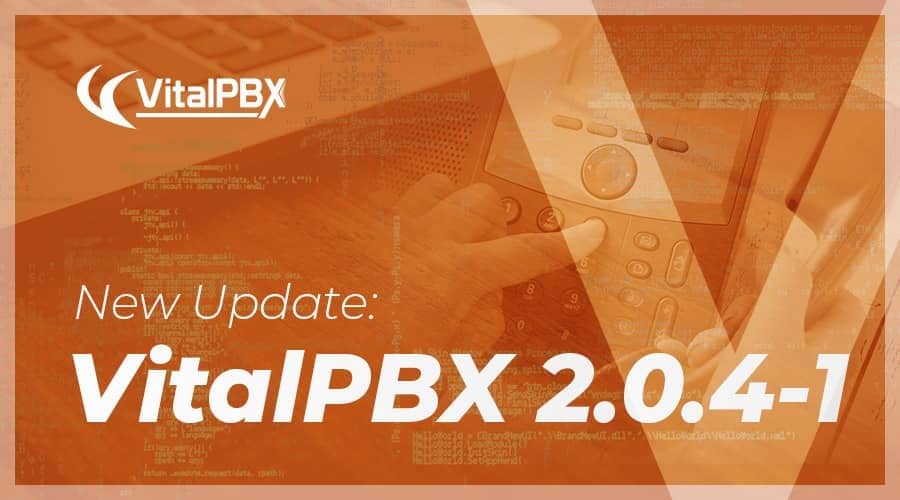
If you wish to read about the new features and add-ons introduced in previous updates, click here and learn about all the tools and upgrades we´ve added over time.
On this version, we are introducing the OpenVPN add-on, that allows you to configure a VPN Server and its clients right from the GUI. This add-on is a commercial module. The free version comes with all the features, but you can configure only two clients at the maximum.
The OpenVPN module is divided by two sections, Server & Clients.
Server: Here, you can configure the VPN port, the IP range to generate dynamic IP addresses that will be assigned to the clients, define the public host of your PBX (The IP/Domain where your VPN Server is hosted),
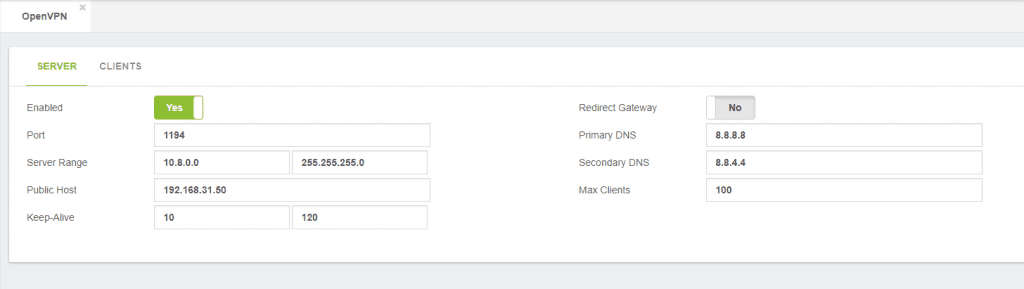
Clients: Here, you will see the list of the clients that you have created, and you will be able to execute different actions like edit, download the configurations files, or delete the clients. Also, you will see the information of the connected clients like the Assigned IP by the VPN server and the real IP Address and others; This information is refreshed each minute.
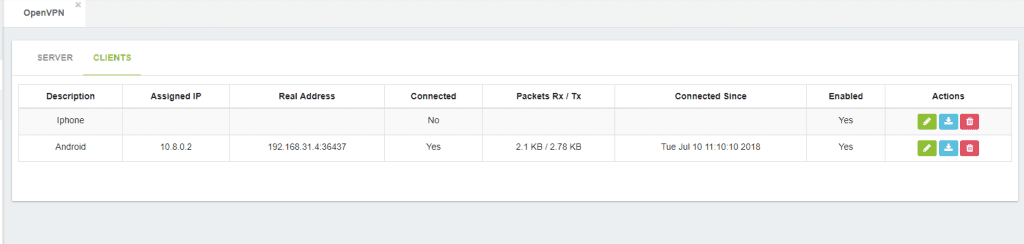
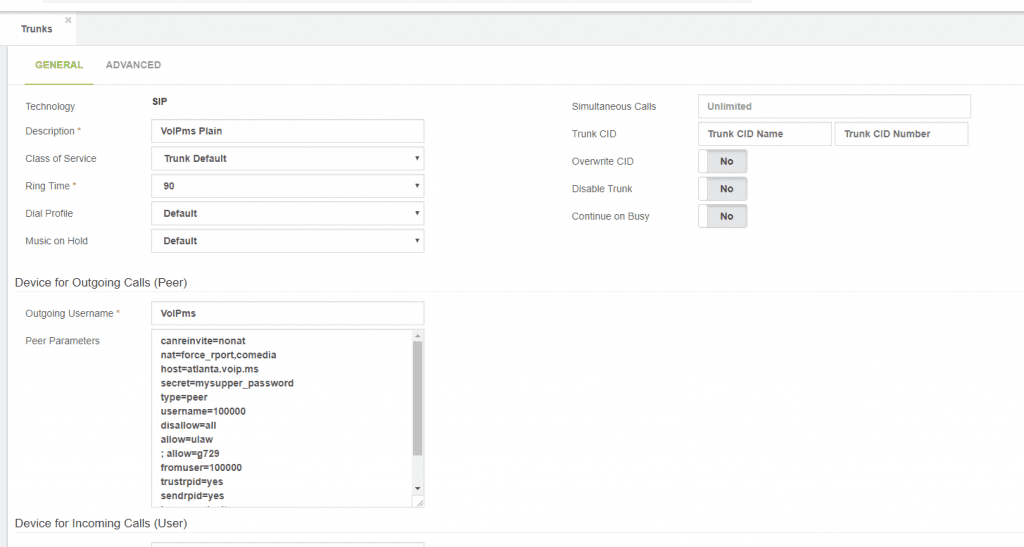
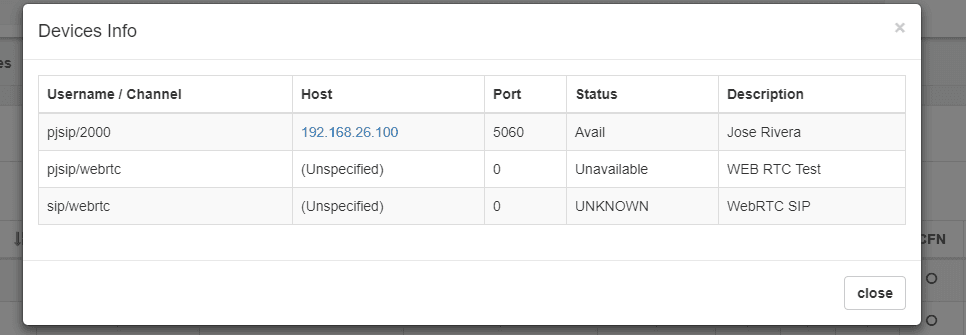
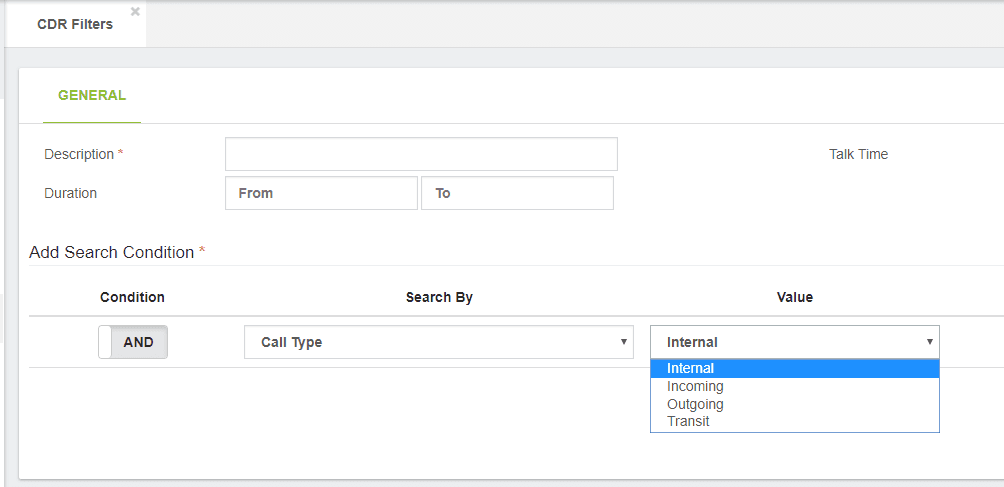
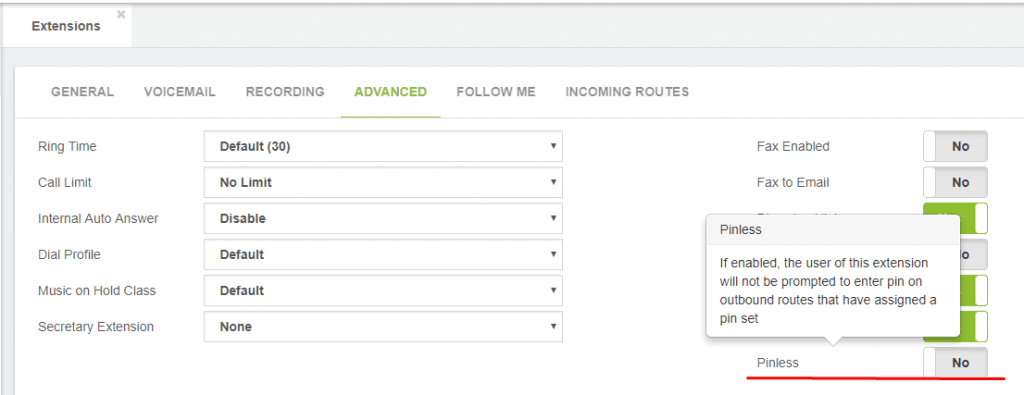
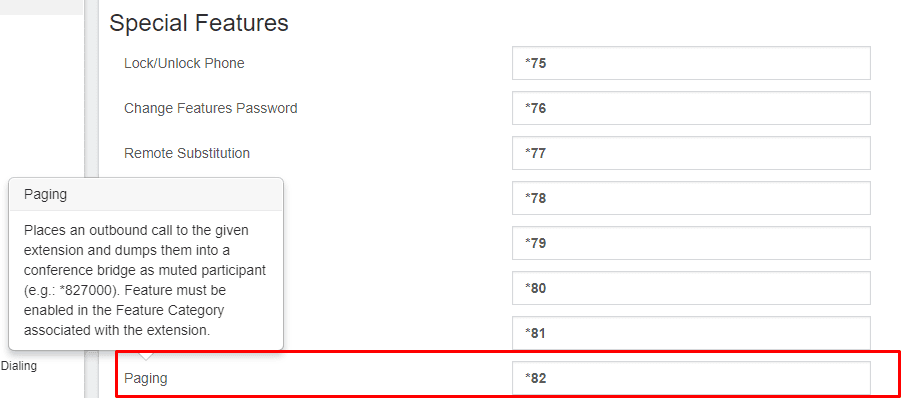
Asterisk – Mini HTTP Server: It was not possible to assign a certificate to the Asterisk HTTP built-in server.
Inbound Routes: The CID modifier were overwritten by the CID Lookup sub-routine
Learn more about VitalPBX, our services and how we can help you achieve your goals in our official website.

The VitalPBX team is thrilled to announce the rollout of VitalPBX 4.1 R1, a significant update that brings cutting-edge features and improvements to your communication
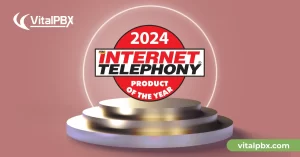
PBX System Recognized for Industry Innovation Miami, Florida, 02/27/24 — VitalPBX announced today that TMC, a global, integrated media company, has named VitalPBX Unified Communications

Introduction The Private Branch Exchange, or PBX, has been a fundamental pillar in business communication for decades. As technology has advanced, so have the capabilities

VitalPBX provides a robust and scalable platform, which will allow you to manage your PBX in an easy and intuitive way.