
Exciting Product Updates to Enhance Your Communication Systems: 4.1.0 R2
We’re thrilled to share a series of updates and improvements we’ve rolled out to ensure that your experience with our communication solutions is not only
VitalPBX One is the all-in-one solution designed to improve your business's collaboration and communication to new levels
Ideal for any size and type of business.
Get features that cover all your call center needs
Manage multiple PBX's on the same server
Experience a fully featured Switchboard, Recording Manager, Call Center Statistics, Call Account, and Call Center Dialer, system,
The add-ons module allows you to install new modules in order to expand the PBX capabilities and add new features.
Communicate anywhere with VitXi, our full WebRTC client exclusively for your VitalPBX installation.
With VitalPBX Connect, you can make and receive business calls on your smartphone.
An advanced windows softphone for call center which integrates presence, chat, video call, BLF, and much more.
We can help with everything from implementation assistance to upgrades and production down emergencies.
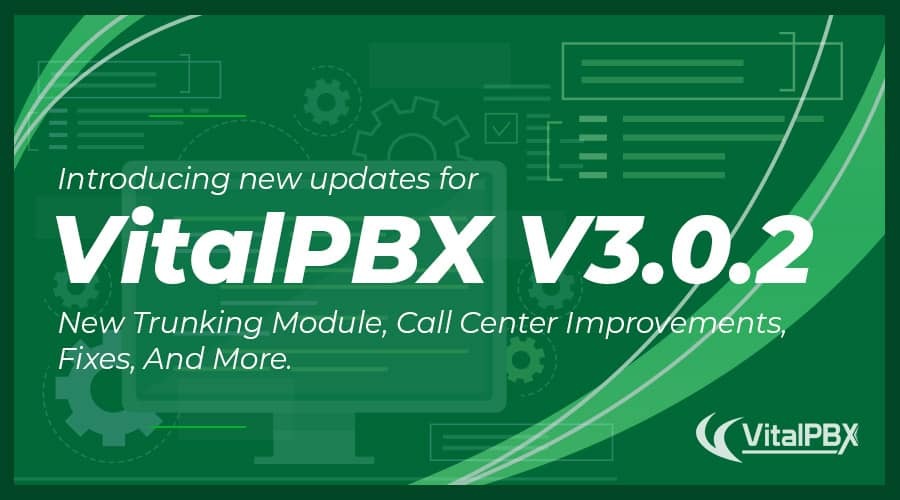
We are glad to announce a new update for VitalPBX, we are talking about v3.0.2. This new version introduces a new trunking module, new features, improvements, and various fixes.
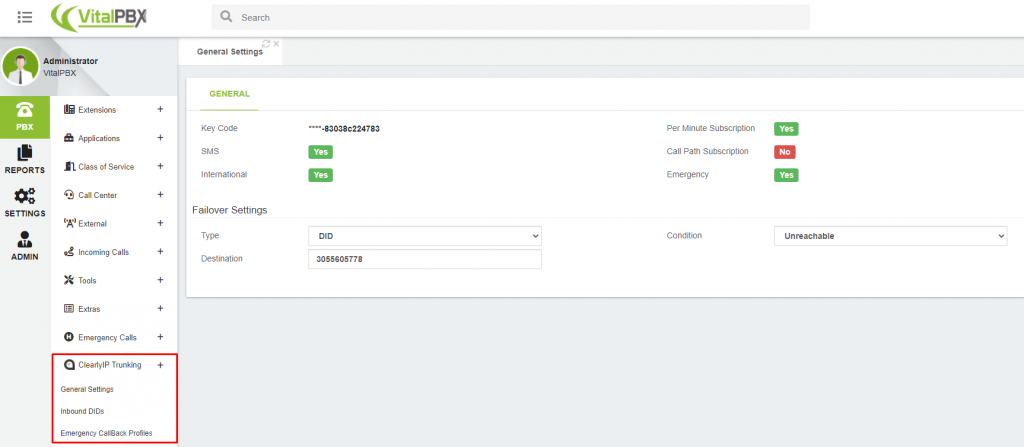
It is our pleasure to introduce the new trunking module from ClearlyIP. This new module will allow you to easily set up your ClearlyIP Trunks and all the related settings, like emergency numbers, outbound routes, dispatchable locations, and so on.
This module is immediately available in our add-ons module; You just need to go to the add-ons module (Admin > Add-ons > Add-ons), click on the clean cache button, then click on the green check online button, and finally, the module will be listed to be installed on your PBX.
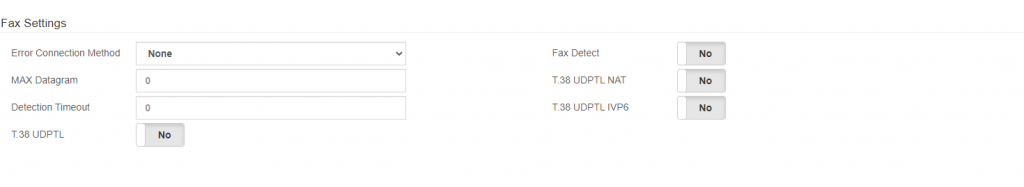
This is a minor update to improve the functionality on VitalPBX 3.0.2
As you might notice we are always working hard next to our customers to deliver an even more stable version. We thank all of you for reporting issues, for helping us to debug VitalPBX, and for supporting us through purchasing subscriptions, support packages, and subscribing to our training courses.

We’re thrilled to share a series of updates and improvements we’ve rolled out to ensure that your experience with our communication solutions is not only

The VitalPBX team is thrilled to announce the rollout of VitalPBX 4.1 R1, a significant update that brings cutting-edge features and improvements to your communication
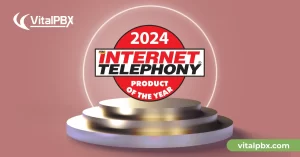
PBX System Recognized for Industry Innovation Miami, Florida, 02/27/24 — VitalPBX announced today that TMC, a global, integrated media company, has named VitalPBX Unified Communications

VitalPBX provides a robust and scalable platform, which will allow you to manage your PBX in an easy and intuitive way.