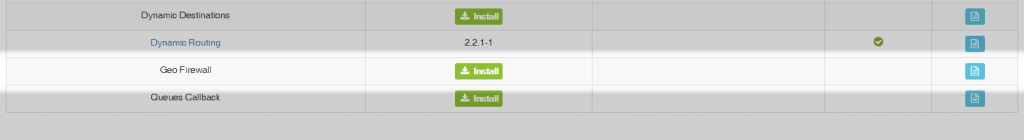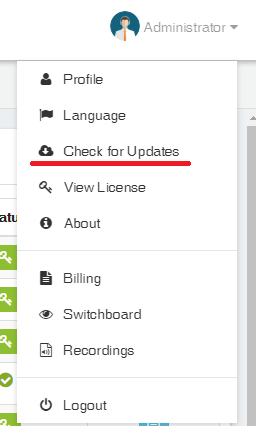- Home
- Plans
VitalPBX One Plan
VitalPBX One is the all-in-one solution designed to improve your business's collaboration and communication to new levels
- Multi-Tenant
- Whatsapp and SMS integration
- No limits concurrent call plan
- All VitalPBX Modules
- And More
VitalPBX Plans
Enterprise
Ideal for any size and type of business.
Call Center
Get features that cover all your call center needs
Carrier Plus
Manage multiple PBX's on the same server
- Store
- Products
Sonata Suite
Experience a fully featured Switchboard, Recording Manager, Call Center Statistics, Call Account, and Call Center Dialer, system,
Add-ons
The add-ons module allows you to install new modules in order to expand the PBX capabilities and add new features.
VitXi WebRTC Softphone
Communicate anywhere with VitXi, our full WebRTC client exclusively for your VitalPBX installation.
VitalPBX Connect App
With VitalPBX Connect, you can make and receive business calls on your smartphone.
VitalPBX Communicator
An advanced windows softphone for call center which integrates presence, chat, video call, BLF, and much more.
Professional Support Packages
We can help with everything from implementation assistance to upgrades and production down emergencies.
- Support
- Partners
- About Us
- Download
Geo Firewall Add-on Module
The Geo Firewall add-on module for VitalPBX adds a new layer of security for your PBX. We want to make it easier to control.
Increased security
With today’s accessibility to the internet, the world has become even smaller and we are able to communicate with anyone around the globe. We now have voice over IP connections established through the internet, and that makes our connections to our business and homes more reachable. But sometimes, people from places we do not intend to give access to our means of communication, in this case, our PBX systems, try to connect and use it for their own benefit.
How it works?
To use the Geo Firewall add-on, you simply select the countries you wish to block access to your PBX, and then click “Save”. It is as simple as that. The add-on will make sure to block any requests incoming from the blocked countries selected, and only allow from those that are allowed.